Personal computers (PCs) and laptops are just like vehicles — if you do not service them regularly, you should not expect top notch performance. It is, therefore, advisable to regularly carry out computer maintenance tasks to keep your Windows machine in good shape to deliver responsive performance. Here are few tips you can use in that regard without needing to call in an expert to do needed computer maintenance for you.
Disk Cleanup
A helpful computer maintenance task is regular cleaning of your storage drive. A clogged drive has the potential to negatively affect the performance of your PC or laptop. Windows has a Disk Cleanup utility that can be used for analyzing and removing unwanted and unnecessary files such as temporary internet file, temporary Windows file, Setup Log files and Recycle Bin to name a few. Eliminating these unwanted files can make your computer run faster.
Disk Defragmentation
This is yet another important computer maintenance task. As you use your PC or laptop, files may become more and more improperly organised, with this capable of making your machine run slowly because processes tend to use a lot of the system’s resources. This is called fragmentation. Through disk defragmentation, you are able to reduce the extent of fragmentation in file systems. Disk defragmentation utilities like the Disk Defragmenter in Microsoft Windows and Auslogics Disk Defrag (Free utility) can be use for this purpose. A disk defragmenting utility organises files in an ordered pattern so that it would be much easier and faster accessing them.
Registry Cleaning
The use of registry cleaners is also a great computer maintenance tip to ensure the health of your system. The Windows registry stores important program files on a computer. Sometimes after programs might have been uninstalled, some unneeded information may be left behind in the registry, with this capable of cluttering it and making your computer perform poorly. To prevent this, you can make use of registry cleaning utilities such as Ccleaner to deal with the registry errors.
Anti-Malware
You should consider having anti-malware installed on your computer to prevent unauthorised access to your private information. Without an anti-malware program, your computer can easily be compromised by spyware and virus that could wreak great damage on the system and steal your vital information. However, caution needs to be exercised when choosing anti-malware programs because some of these are actually spyware and viruses in disguise. Read reviews and feedbacks to decide on one.
Uninstall Unwanted Programs
When you newly buy a laptop, you will notice that it comes with preloaded programs, which are often termed bloatware. These take up space and consume resources needed for your computer to run smoothly, even though they are mostly unwanted. You should uninstall all redundant preloaded programs. As part of this computer maintenance task, you should check your installed program list from time to time to see what applications are no longer useful so as to remove them.
Usually, experts are best called in to handle computer maintenance, but sometimes that may prove rather costly when you have limited resources at your disposal to do that. These few computer maintenance tips that can help improve performance without any expert assistance. However, caution needs to be applied when working on the tips, especially when it comes to the use of programs. It won’t be bad if you also seek the opinion of other users of mentioned programs.
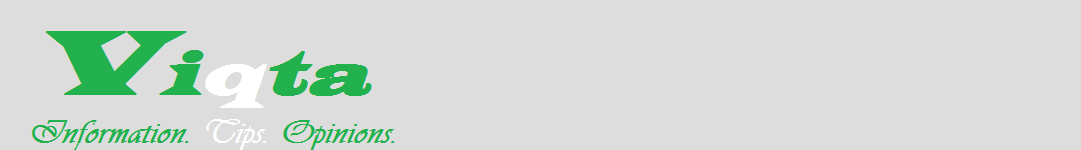

1 Comment
Comments are closed.